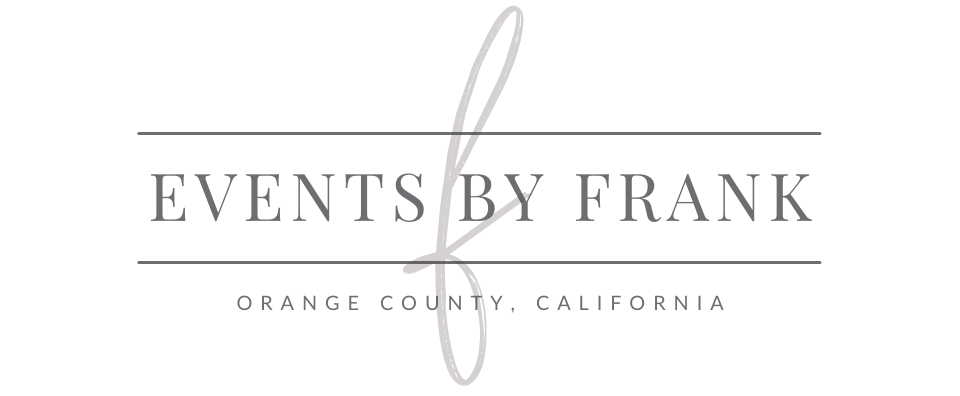Skip the Expensive Wedding Favors and Create a Wedding Day Playlist for Your Guests
Forget the matchbooks and bottle openers! Really any wedding favor in general. While favors can be adorable when put out, the fact is that most of these wedding favors end up in a junk drawer or the trash once your guests get home. So why spend money on something that is going to be tossed aside? Use those funds for something else... goodness knows you can find a million different ways to allocate that money.
A different option for a favor is a Spotify playlist containing music heard throughout your wedding. Once you have met with your DJ and have your music plan down, keep a list of "must play" songs. Are you going to play classical music or jazz during your ceremony, cocktail hour, or dinner? Add some of those songs to your list too! Now create a new Spotify playlist and add all these songs. You can go back later to place these songs in the order you want your guests to listen to them. For my wedding, I curated them in the order they would have heard the genres from the beginning of the day to the end.
PRO TIP: Ask your guests what song will get them on the dance floor on your RSVP card and add those songs to your playlist too!
Create a QR code online—Google "QR code generator" for a bunch of options. Then create a sign on Canva, Google Docs, or Microsoft Word. Paste your new QR code to your document and throw in some of your wedding colors or a photo of you two to make it personal and fit your wedding theme.
PRO TIP: Create a playlist album cover you can upload directly into Spotify.
Find some kind of display that matches your wedding design. I recommend these 4x4 coaster-size acrylic blocks from Amazon. Then print your signs at home or a professional printing location like FedEx Office or Staples.
Now place these in high-traffic areas around your wedding. Your guests can scan the QR code, access your wedding day playlist, and listen to the music that made up your special day. And the best part is they'll think of you every time they blast this music in their car or anywhere else they listen to music.
Photo by Ashley LaPrade Photography
What you’ll need:
Spotify or Apple Music account
Signage of your choice
Access to a printer
Canva, Google Docs, or Microsoft Word